I've been wanting to trying some masking techniques to be able to color and re-color some of my paintings to create a colored background over a semi-transparent, white image. The steps I explain below are all after I got the image 'inverted'. The coral is not actually inverted, colors are replaced with whites.
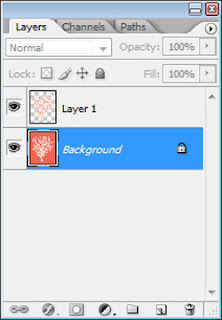 I used the magic wand tool to select edges. It turns out, this is problematic if the image doesn't have distinct edges. For my coral painting, this was not an issue. Edges were clean and easily found - well after I leveled the whites. There were holes that I had to select individually and quite a bit of cleanup for all the extra pixels that came in with the scan. After iteratively selecting edges, cleaning up extra pixels, selecting edges, etc, etc, ad nauseum, I was able to start playing with layers. Since I wanted some color to show through, I used 'Select Color Range...' to select part of the darker colors and then simply deleted (Edit ...Clear) them.
I used the magic wand tool to select edges. It turns out, this is problematic if the image doesn't have distinct edges. For my coral painting, this was not an issue. Edges were clean and easily found - well after I leveled the whites. There were holes that I had to select individually and quite a bit of cleanup for all the extra pixels that came in with the scan. After iteratively selecting edges, cleaning up extra pixels, selecting edges, etc, etc, ad nauseum, I was able to start playing with layers. Since I wanted some color to show through, I used 'Select Color Range...' to select part of the darker colors and then simply deleted (Edit ...Clear) them. Then I created a layer that was only background with nothing where the image is in the middle. I did this by selecting all the edges of the images (Magic wand, add all the holes that were missed) and then New... layer via copy. The layers should look like the image to the right.
Now I can change the backgound color by selecting background fill on layer 1. The colors shine through the image. I really like how it looks.
This fish (Drum) was not one of my own paintings. I used a royalty-free image from an NOAA plate. I had to add edges around the fins and tail because the magic wand tool wanted to select stuff inside the fish. Master photoshoppers may know better how to deal with that. I used the paintbrush tool to draw distinct edges. Since this was a B&W image, I inverted this to get the blacks and greys into shades of white. Everything else was like the coral. I really like this one! I have reduced the size to upload, but the original is quite large. I will be offering prints of these on my etsy site.



No comments:
Post a Comment